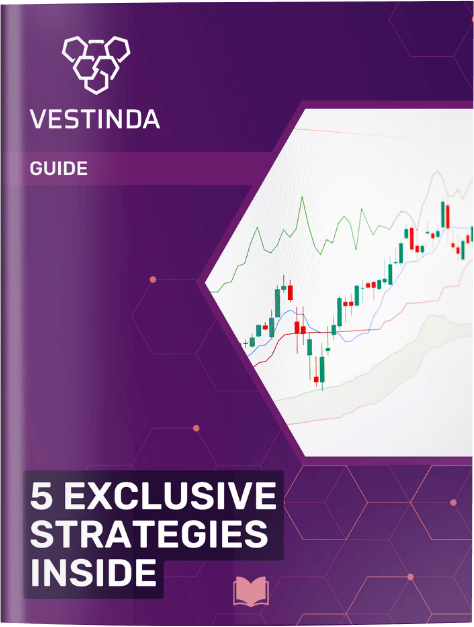-
Create
account -
Build trading strategies
with no code -
Validate
& Backtest -
Automate
& start earning
Quantitative Strategies & Backtesting results using Ulcer index
Discover below a selection of trading strategies based on the Ulcer index indicator and how they have performed in backtesting. You can test all these strategies (and many more) for free on thousands of assets, using their complete historical data.
Quantitative Trading Strategy: UI and EMA Reversals with Confirmation on 0HN1
Based on the backtesting results statistics for the trading strategy from October 31, 2016, to October 31, 2023, several key metrics can be observed. The strategy had a profit factor of 1.4, indicating that for every dollar invested, the strategy generated $1.40 in profit. The annualized return on investment (ROI) stood at 2.91%, which translates to a compounded return over the analyzed period. The average holding time for trades was 21 weeks and 1 day, suggesting a relatively long-term approach. The frequency of trades was low, with only an average of 0.01 trades per week. Out of 5 closed trades, 20% were winning trades, resulting in a return on investment of 20.78%. Notably, the strategy performed better than the buy-and-hold approach, generating excess returns of 25.05%.
Quantitative Trading Strategy: UI and EMA Reversals with Confirmation on PNFP
According to the backtesting results from November 10, 2016, to November 10, 2023, the trading strategy yielded promising statistics. The strategy showcased a profit factor of 3.22, indicating a favorable risk-to-reward ratio. The annualized return on investment (ROI) stood at 6.07%, suggesting a steady and consistent growth rate over time. On average, positions were held for approximately 3 weeks and 4 days, showcasing a longer-term approach. The strategy maintained a low frequency of trades, with an average of 0.01 trades per week. While the number of closed trades was relatively small at 6, the strategy achieved a respectable return on investment of 43.36%, outperforming a buy-and-hold strategy by generating excess returns of 32.45%.
Mastering UI Backtesting with Simple Steps
- Open the backtesting software platform on your computer.
- Locate the UI indicator in the list of available indicators.
- Click on the UI indicator to add it to your chart or analysis window.
- Set the desired parameters for the UI indicator, such as the time period.
- Analyze the resulting UI chart or values to understand the market's ulcer index.
Decoding UI: Unraveling Trading Signals
It is used to measure the volatility and risk inherent in an investment. The UI indicator calculates the percentage drawdown and average drawdown period. It is a useful tool for analyzing the performance of an investment, as it allows traders to see how much drawdown they can expect. This information can help traders make informed decisions about whether to enter or exit a trade. In addition, the UI indicator can help identify the risk level associated with a particular investment, allowing traders to adjust their risk management strategies accordingly. By understanding the UI indicator, traders can better navigate the often unpredictable world of trading and potentially increase their chances of success.
Decoding UI: Understanding Trading Backtesting Methodology
UI Backtesting is a method used to evaluate the performance of a trading indicator. It allows traders to assess the effectiveness of UI in predicting market trends and making profitable trades. The process involves simulating past market conditions and applying the UI indicator to historical data. By analyzing the results, traders can gain valuable insights into the accuracy and reliability of UI in different market scenarios. With UI Backtesting, traders can test different trading strategies and optimize their decision-making process. This helps them identify potential pitfalls and refine their trading approach. Overall, UI Backtesting is a crucial tool for traders looking to improve their trading skills and increase their chances of success in the financial markets.
Analyzing UI Backtest Outcomes
Interpreting UI backtesting results is crucial for assessing the performance of trading indicators. The UI measures the downside volatility by considering both the magnitude and duration of price declines. In backtesting, the UI is calculated using historical market data to evaluate trading strategies. Shorter UI values indicate lower volatility and less risk, while higher values imply higher volatility and more risk. By analyzing the UI backtesting results, traders can gain valuable insights into the effectiveness of their strategies in different market conditions. It helps them understand if their strategies can successfully manage risk and avoid significant drawdowns. Ultimately, interpreting UI backtesting results aids in making informed decisions about adjusting or fine-tuning trading strategies to improve overall performance and profitability.
-
100,000 available assets New
-
years of historical data
-
practice without risking money

Frequently Asked Questions
To incorporate machine learning into UI backtesting analysis, start by collecting relevant data from user interactions and UI performance metrics. This data can be used to train machine learning models for predicting UI bottleneck areas, detecting user patterns, and optimizing UI design. By leveraging machine learning algorithms, UI backtesting can be enhanced by identifying potential issues, recommending improvements, and automating the analysis process. This not only improves UI performance but also helps in delivering a seamless user experience.
To backtest UI (User Interface) trading strategies, follow these steps:
1. Gather historical trading data for the desired timeframe and asset.
2. Define clear rules and conditions for your strategy.
3. Manually execute trades based on your defined strategy.
4. Record trading results, including profit/loss, win/loss ratios, and other relevant metrics.
5. Continuously refine and adjust your strategy based on the results.
6. Compare the performance of your backtested strategy against benchmarks or alternative strategies.
7. Ensure that your backtesting accurately reflects real-world conditions and consider factors like slippage, transaction costs, and market liquidity.
One popular free software for forex trading is MetaTrader 4 (MT4). It is a widely used platform that offers advanced trading functionalities and tools for technical analysis. With MT4, traders can access real-time market data, place trades, use customizable charts and indicators, and automate trading strategies through Expert Advisors. It also supports a wide range of trading instruments and provides a user-friendly interface. Some brokers even offer free demo accounts for beginners to practice trading without risking real money.
To add data to your Forex tester, follow these steps: 1. Launch the Forex tester software. 2. Go to the "Data Center" tab. 3. Select the currency pair or financial instrument for which you want to add data. 4. Then choose the time frame and time period of the data you want to add. 5. Click on the "Import" button and locate the data file you wish to import (CSV format is commonly used). 6. Confirm the import, and the data will be added to your Forex tester for analysis and backtesting purposes.
The 5 3 1 trading strategy is a simple and effective approach in identifying potential trend reversals. It involves using three different moving averages: a 5-day, 3-day, and 1-day moving average. When the 5-day moving average crosses above the 3-day one, it signals a bullish trend, and if the 3-day moving average crosses above the 1-day one, it confirms the trend. This presents a buy opportunity. Conversely, when the 5-day moving average crosses below the 3-day one and the 3-day crosses below the 1-day, it indicates a bearish trend and prompts a sell decision. This strategy helps traders make informed decisions based on moving average crossovers.
Conclusion
In conclusion, UI backtesting is a valuable tool for traders to evaluate the effectiveness of UI signals in algorithmic trading. It allows for simulation and analysis of trading strategies using historical data. However, caution must be exercised to avoid backtesting pitfalls such as overfitting and data snooping bias. By using quantitative backtesting software, traders can automate the testing process. Through UI backtesting, traders can gain insights into the effectiveness of their strategies and make more informed trading decisions. Interpreting UI backtesting results is crucial for assessing the performance of trading indicators and can help traders understand the risk and volatility associated with their strategies. Overall, UI backtesting is an important technique for traders to optimize their trading strategies and potentially increase their chances of success in the financial markets.